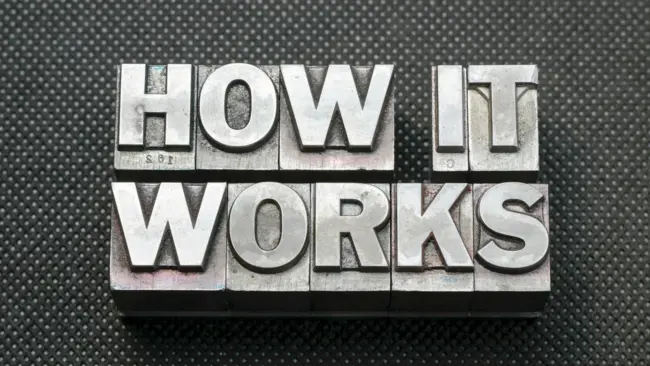
How To Print on Metal?
Have you ever wanted to print on metal but didn’t know where to start? We’re here to help! You’ll find out how to make sure your design is ready for the process, what materials are needed and how much it costs. If you already know about all that stuff, scroll down a bit for our easiest-ever tutorial on printing directly onto metal.
Prepping Your Print
When you’re ready to print, you should do a few things to ensure that everything goes smoothly. We’ll start with the most obvious: make sure your design is in the right file format and at the right size. The exact dimensions will depend on what kind of metal you’re printing on.
- If you’re printing on aluminium or stainless steel, use an image resolution of 300 dpi (dots per inch). This will give you enough detail without making the file too large for our machines. *
- For brass, copper, and bronze prints that aren’t meant for outdoor use (the colours may fade), use an image resolution between 150-200 dpi.
Once your artwork is ready for prime time, make sure it doesn’t have any copyright issues before submitting anything! We take intellectual property seriously here at Shape ways so if anything looks questionable, we’ll reach out before processing your order.
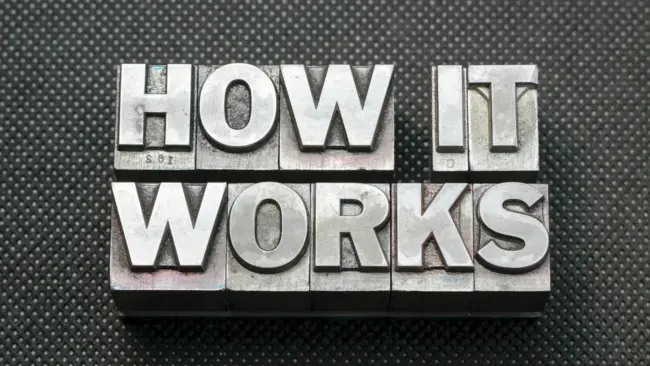
Gather Materials
Before you can print on metal, you’ll need to gather some materials. First and foremost, you’re going to need a sheet of metal. Metal can be purchased from art supply stores or online retailers like Amazon and Etsy (and even eBay). You should also have access to an inkjet printer that can print on metal; this will likely be a specialized model with thicker ink cartridges than those used by consumer printers.
Next up: paper! You’ll want plenty of it to test out different types of paper before settling on one that works best for your project’s needs (if applicable).
Assess Your Design
- Check the design file for printability. To ensure your print job will be successful, it’s important to check the file before sending it off to get printed. This includes looking at things like the resolution and size of the image, colour mode (RGB or CMYK), material type, orientation and more.
- Check if any issues with the resolution or size of images within the design file may prevent them from being printed on metal foil sheeting correctly. If so, you can use Adobe Photoshop’s Image Size command or Inkscape’s Resize function to resize them, so they fit within our recommended maximum dimensions of 15 x 24 inches (380mm x 610 mm).
- For optimal results when printing onto metal foil sheets we recommend using vector graphics rather than rasterized images such as JPGs or PNGs because they’re more scalable without losing quality; however if this isn’t possible then make sure any rasterized images have been saved at 300 dpi resolution which will give us enough sharpness when enlarged during production.
Get Ready to Print!
- Make sure the metal is clean and dry. If you’re printing on a flat piece of metal, make sure it’s free from dust, oil, or any other contaminants that might cause problems with your print job. Likewise, if you’re printing on something curved (like an old coffee can), make sure there are no nicks in the surface that could affect how well ink sticks to it–you want a smooth surface for optimal adhesion!
- Test your design before printing on metal so you can see how well it will transfer from paper to metal when printed at high resolution.
Takeaway:
- Printing on metal is a great way to add a unique touch to your designs.
- You can print on a variety of metals, including aluminium and copper.
- The process involves using either a laser engraver or a 3D printer to create the image you want on the metal surface.
- This method is ideal for creating jewellery and other accessories.
Conclusion
Printing on metal is a great way to add value and beauty to your designs. It can be used for everything from jewellery to home décor items and is also an excellent way to promote your business or brand! If you’re ready to start printing on metal, this guide has all the information you need.
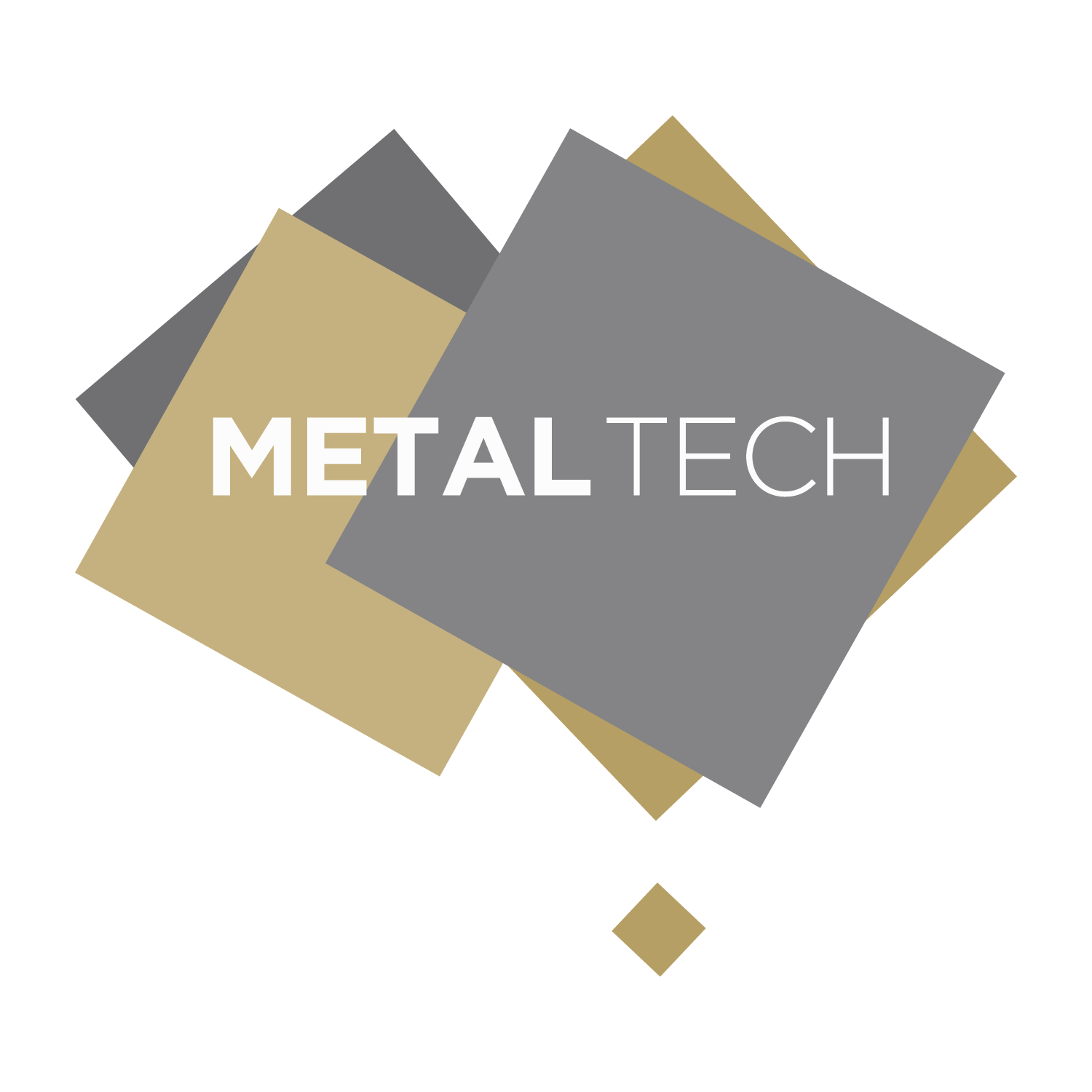
Leave a Reply